Antutu Benchmark v7 Released: New 3D Test Scenes and New UI Design

We’re excited to announce that Antutu Benchmark v7 isfinally available now!
After hundreds of days of hard work, Antutu Benchmark v7 is finallyready for you. Compared to v6, v7 has many optimizations and updates, with brand-newUI design and stunning new 3D test scenes aimed at offering users better mobilebenchmarking experience.
1. Simpler UIDesign
Antutu v7 adopted a simpler and fresher UI designstyle with blue and white as background color.
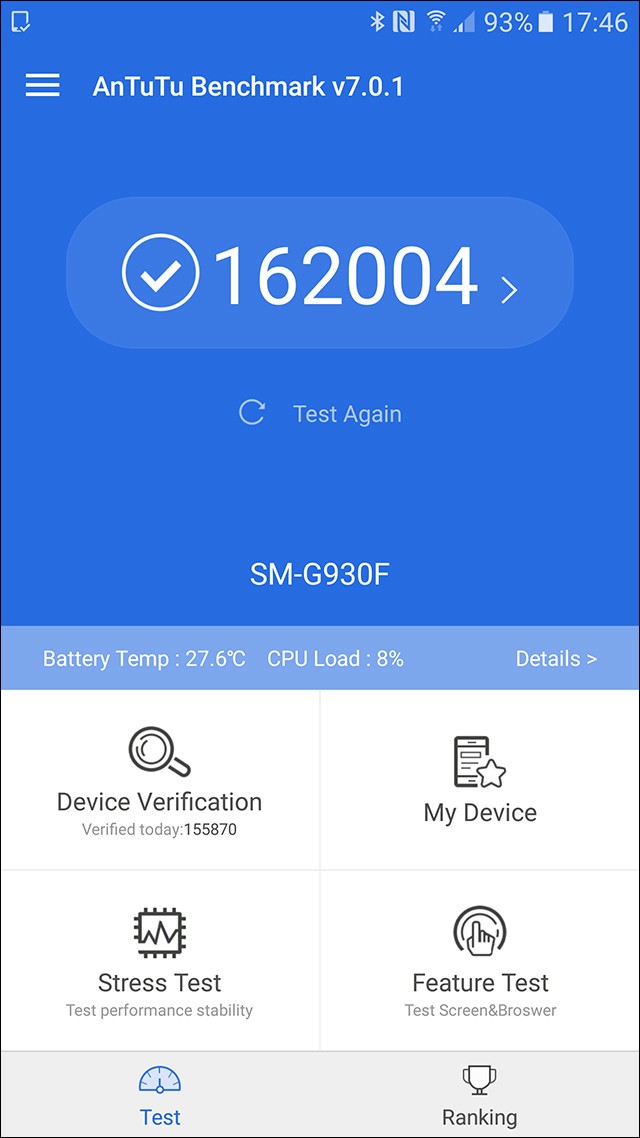
Apart from the change in color usage, the layout of theinterface has also been changed. The standalone info page in v6 is replacedwith My Device section in v7, leaving only the test page and ranking page in v7.
The test page is optimized and divided into two parts. Theupper part is designed to display the test button and show the overall scorewith large font, which is more eye-catching. The lower part mainly consists ofsome feature tests, such as device verification and stress test.
In fact, unlike in v6, you can find all the benchmark tests ina single screen in v7. Users could find the particular test which they preferto run directly with no need to scroll down the screen, significantly improvingthe usability of the product.

With new benchmark tests added to Antutu v7, thebenchmarking process and scoring mechanism has changed. In order to ensure afair comparison, we need some time to collect the scores of v7 before revealingthe first best performance winner on Antutu v7.
2. More Humanized Features
In Antutu v7, we introduced some humanized features includingtemperature monitor and CPU load monitor aimed at helping users know deeperinto their devices. The new features allow users to get a reading of theirdevices’ real-time battery temperature, CPU load and CPU clock rate as well ashistorical battery state changes and CPU load changes.
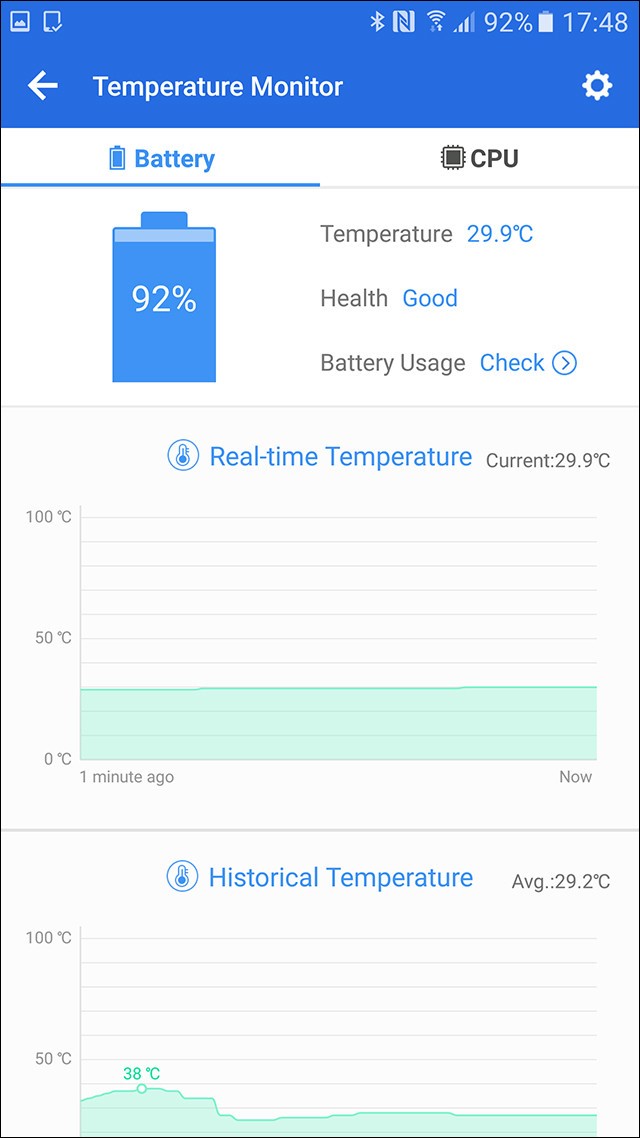


3. Updated BenchmarkingProcess
(1) Brand-new 3D Test Scenes
In the GPU test section, we included two new 3D test scenesin Antutu benchmark v7, Refinery and Coastline, to test gaming performance andlimits of GPU performance.

At a time when chip makes pursuingto increase GPU performance of mobile chips, especially when top-level mobile GPUssuch as Adreno 540 and Mali-G71 are launched and more features and APIs can besupported, the 3D images of smartphones can display more features with higherefficiency which can better reflect the gap between high-performance chips andmiddle to low performance chips. Antutu feels an urgent need to update 3D testscenes.

The new test scenes have higher requirements fordevice capabilities. For Android system, Refinery requires support for OpenGL ES 3.1+Android Extension Pack APIwhile Coastline requires support for OpenGL ES 3.0 and above. Thebenchmark automatically detects the API level supported by a device and runsthe relevant 3D tests.
Let’s check out the features of the new 3D test scenes.
Refinery is a high-stress 3D test with a high demand on imagequality even to the extent of PC level. We will show you the improvements in graphicseffects brought by the new features utilized in the new test scenes bycomparing a few images.
Tessellation: Utilizing GPU hardware acceleration, thetriangles of 3D models can be broken down into finer pieces, making the surfaceand edge of the objects rendered smoother with enhanced details. Thistechnology has been widely utilized in the DirectX 11 and OpenGL 4.0 of PC, andis an important update for OpenGL ES3.2, the standard mobile 3D graphics API.
In Refinery scene, with tessellation,the steam-powered wheel looks smoother with greater detail. On the other hand,without tessellation, the wheel looks more like a polygon.


In Coastline scene, we can see clearly that tessellationadds texture to the starfish, making them look more lifelike.


Shadow: shadow test has already existed in Antutu Benchmarksince v6. In Refinery scene, we enhanced shadow effects.


From the two images above, we can see the with shadowtechnology applied, the 3D test scene is presented with significant shadoweffects, making the image look richer and more realistic.

Antutu expects to present to users the effects that mobilegames can achieve in the near future with the new 3D test scenes, while forsome older or low-end chips which could not support thenew features, Antutu includes the classic Marooned scene of the preciousversion, which we believe is very familiar with Antutu users.
(2) New UXTests
In the UX test of v7, we added three user experience tests, includingscroll delay test, WebView rendering test and QR code recognition test.
Scroll delay test measures thescrolling fluency of a device by modelling real-world scrolling scene andperforming scrolling up and down tasks.

WebView rendering test measures WebViewperformance of a device by performing common daily tasks such as web browsing and page viewing.

Scanning QR codes has become one of the most commonuse cases for mobileusers, therefore we included QR code recognition test in v7, making thebenchmark results more practical.
The test suite comprehensively measures device performance fromfour major aspects, including GPU, MEM, CPU and UX. Each aspect is measuredwith multiple subtests. In particular, MEM performance is divided into RAMperformance and ROM performance which is measured by performing tasks includingRAM speed, random access, and sequential access.
Having learned about all the new features of v7, you mightbe eager to try the new version and find out more surprises by yourself. The Androidversion is now available for download on Google Play Store and Antutu official website.


